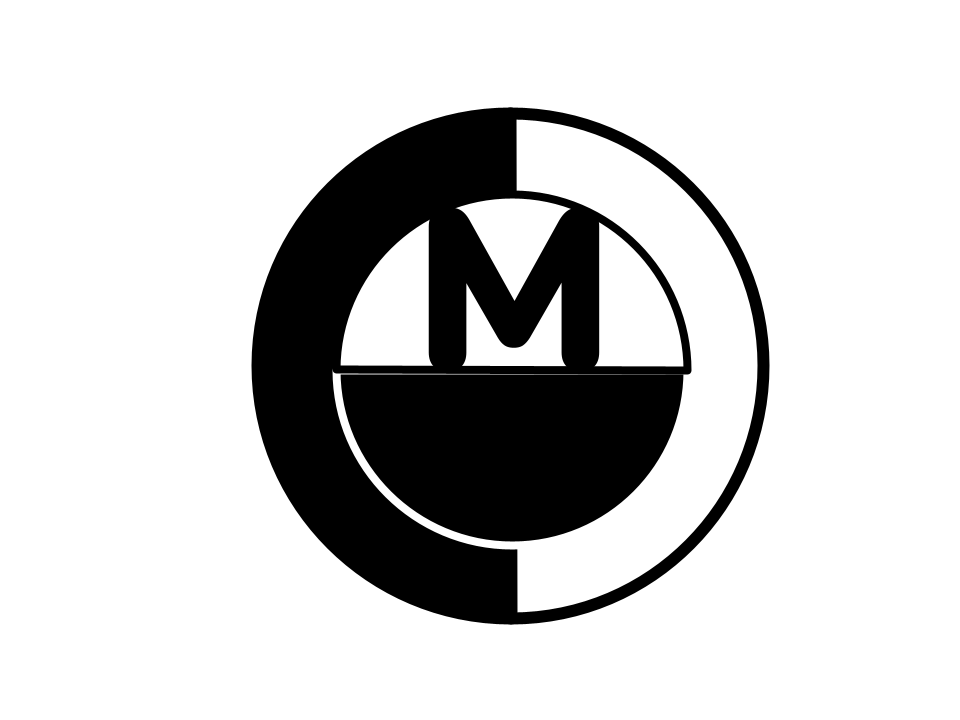Virtual Classroom Design
When Georgetown University needed to bring the rigor and spontaneity of in-person case method teaching into a fully online format, they faced a challenge few institutions had solved: how do you preserve real-time discussion, cold-calling dynamics, and student accountability in a virtual setting?
Our founder worked with Georgetown to answer that challenge by inventing a purpose-built virtual teaching environment tailored to the pedagogical demands of elite business education.
We led the design and development of a custom Virtual Case Method Classroom that:
Replicated the dynamics of in-person discussion, including seamless cold-calling and structured debate
Integrated data capture and real-time feedback loops to improve participation, instructor insight, and learner outcomes
Transformed from a bespoke tool into a reusable product, adopted by other programs and informing our broader approach to synchronous learning
This wasn’t just a tech solution—it was a pedagogical re-engineering, crafted in collaboration with faculty and iterated in real-time. The success of this project has informed our consulting philosophy: build with the learning in mind, not just the logistics, or, as we like to say, to focus on the transfer of meaning not just learner management.
The Traditional Case Method
The Case Method requires students to prepare for class by digesting case studies and other data related to a particular problem or set of concepts. Students are then called upon without warning or “cold called” to present their opinions, findings or recommendations related to the case. Professors act as moderators in a problem-solving scenario in which students actively synthesize information to drive toward realistic solutions. Back in 2012, there was no one solution that could simulate this type of experience online. To achieve a lossless experience of the case method online, we needed to invent a solution.
Because of our prior work with Adobe Connect, we were familiar with tools that allowed a meeting host to toggle a user’s microphone and/or camera on or off. This relied on the now deprecated Flash player feature set, but it was a proof of concept that we could achieve a sort of “Control Room” effect for a live meeting in the same way that a television broadcast was managed.
If we were going to preserve real-time interactions and cold-calling, we would need the ability to bring a learner “on stage” to be seen by the rest of the class and to do so without the awkwardness of having users mute/unmute or find their camera.
At the same time, we would need to manage the cognitive load for all users:
Professors should see all students at all times, just as they do in a physical classroom.
Students should see the professor at all times along with any student(s) who are engaging in dialog with the professor or addressing the class.
Professor content presentation should take center stage when active and be hidden when engaged in open dialogue.
This meant that we needed to design for multiple paradigms simultaneously: the Professor View, the Student View and the Producer View. For the student view, we mentioned the Adobe Connect app that we found called “Talking Stick” (now deprecated) from Refined Training. This tool allowed a meeting host to act like an event Producer by turning webcams and microphones on or off and by queuing up content for presentation. We also found a Refined Training tool called “Flexam” (now deprecated). This was a proctoring solution that allowed a meeting host to view a wall of attendee webcams to track for any behavior that might be indicative of academic dishonesty during an exam. This included features for tracking attention based on face-tracking. By combining these paradigms, we created a prototype experience as a proof of concept to demonstrate to Georgetown what was possible. We invited about 40 alumni to join us in a meeting. On one monitor, we used Talking Stick to allow the Producer to control the presentation of cameras, audio and content and to choreograph the interactions between professors and students. On another monitor, we had all student cameras visible to the professor, who essentially spoke to that monitor just as they would have done in a physical classroom. When they pointed to a student or called their name, the producer would bring their camera and microphone onscreen. When the dialogue ended, the student returned to their place on the professor view monitor. This proof of concept was enough to convince Georgetown not only that it was possible to achieve the experience that they required, but that we were the ones to build it.
We set about to work with Refined Training to build a new product in their portfolio of offerings—one that combined aspects of other products into a world’s first solution for virtual classroom interactions.
The Result
The result was a tool called Vantage Point that not only became foundational for the top-ranked Georgetown Master of Science in Finance but has since been adopted by institutions around the world. It was features in an Adobe Connect Customer showcase and in articles in Campus Technology.
The Shape of Classrooms to Come - Washington Post Article
Adobe Showcase - Georgetown and Wiley partner to prove the value of digital learning
Georgetown moves from Online to Blended - Campus Technology
With the product we developed, meeting hosts could now:
Launch interactive presentations using native meeting platform tools
Control media presented to the session, including end user cameras, mics and presentations
Have real-time attention tracking to show the professor a heads-up display of who was or was not engaged
Above you can see some early photos as I produced Vantage Point sessions for MSF Live in the old studio that we had on the first floor of the the Hariri Building at Georgetown. This technology is still in use today at Georgetown’s world-leading program. I am also told that it was part of the inspiration for the Harvard Business School’s HBX Live studio, a multi-million dollar project to build a dedicated physical space to accomplish what my team and I were doing for a small fraction of that cost using technology that was portable.
With decades of experience in higher education, instructional systems design, and cutting-edge EdTech product design, we bring a unique, systems-level approach to solving today’s most urgent learning challenges. Whether you’re launching a new program, integrating AI into your platform, or redesigning your student experience, we help you:
Architect intelligent learning environments using knowledge graphs, skills taxonomies, and semantic metadata to power adaptive content and meaningful feedback loops.
Design for transfer by mapping discrete skills and learning outcomes to real-world competencies—ensuring your content not only teaches but transforms.
Align tools, teams, and tech through operational redesign, playbooks, and platform integrations that scale quality service delivery across partnerships.
Enable agentic AI by providing high-resolution context for tutors, creators, and content managers using our “Graph as Infrastructure” methodology.
We’ve led successful initiatives for globally recognized institutions and nimble disruptors alike. From the ground-up design of AI-ready learning platforms to the strategic rollout of virtual classroom tools that replicate in-person case teaching, our impact is measurable and lasting. If your institution is navigating the complexities of synchronous online learning, let’s design a solution that’s not just functional—but transformational.